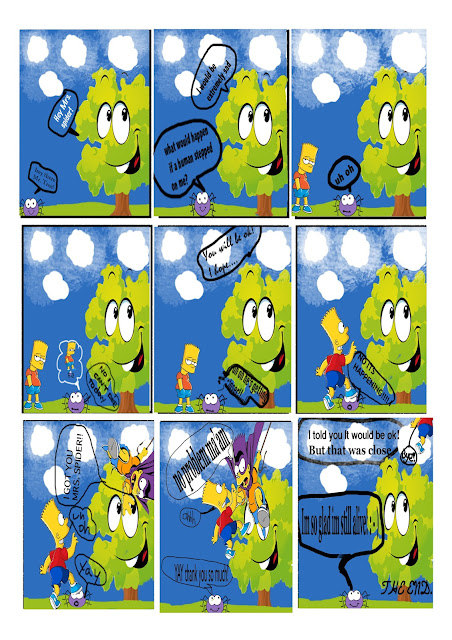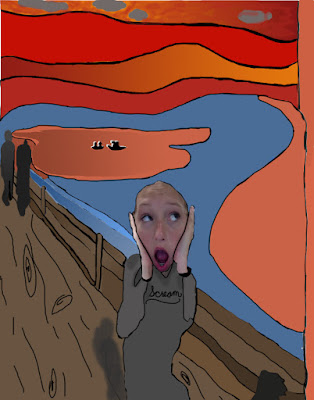Friday, December 9, 2016
New Logo for Chick-fil-a
For this project I had to create a logo. For my new logo I picked Chick-fil-a. I did "Chickens-feel-ya." Hope you guys enjoy!
Thursday, December 8, 2016
Society Graffiti Wall
For my graffiti painting about whats wrong with society. Don't take the Homo-sexual thing the wrong way I am not against it, I simply just don't agree with it and believe that's not the way God created us. Hopefully you guys get my point in this and do not take it the wrong way!
Tuesday, December 6, 2016
Felt tip drawing
This is my felt tip drawing. I first drew an outline of a mermaid and fish and plants. Then I Scanned it and transferred it to the computer by a flash drive. I put it on photo shop and colored it in. I used gradients on the scales to make it more shiny and real. I also used gradients on the hair. For the sand I used a different brush so it looked more like sand.
Friday, November 18, 2016
Holiday Painting using Stencils
This is my painting I made on ArtRage. We had to use stencils, so I did a Christmas theme since we are so super close to Christmas! Hope you all have a great holiday! ;-)
Thursday, November 17, 2016
Rothko Painting
This is my Rothko painting that I made on ArtRage. All I did was make a pastel background by blending soft pinks purples and blues together. Then, I put 4 brighter colors to show the separation of the colors but still blended. Hope you like my colorful creation! :-)
Monday, November 14, 2016
Snoop Dog
This is my "celebrity with an animal name." I did Snoop Dog. I got a picture of Snoop Dog and then a picture of a dog. After that I merged the pictures and turned the opacity down on the eraser. Then I erased a little on the face to blend it! Hope you enjoy!!
Thursday, November 10, 2016
9 Panal Spider Cartoon
9Panel Cartoon
This is my 9 panel cartoon It is about a spider that almost gets stepped on but then gets saved by the Super Simpson.This shows that animals have feelings too and don't just step on a spider for no reason!Thursday, October 27, 2016
Horror Cartoon
This is my horror cartoon. It's petty creepy but it was fun to create. This took a long process. I took this coloring page of the diner, then I looked up "horror characters" and I cut and pasted the creepy characters into the picture. After that I created the speech bubbles 1"Just kill me now." 2"OOO can I help?!?" and 3 "Ok Ill be right over!" I made this horror for Halloween which is coming up in a few day!! Hope you all like this Halloween spirited photoshop. Love you guys! ; )
Tuesday, October 18, 2016
Bird Coloring Page
The Parrot Coloring page
This is my bird coloring page. I transferred a pic of an outlined bird into Photoshop. Then I took different bird feather pictures and placed the feathers on the bird. i used many different colors! I hope you all like this!!Tuesday, October 11, 2016
My Kaleidoscope
MY KALEIDOSCOPE
For this project I went online and found an intricate kaleidoscope coloring page. Then I transferred it into Photoshop and used the magic wand tool. I used the magic wand tool and the paint bucket tool. I used the magic wand tool select an area and then used the paint bucket tool to fill it in. I had lots of fun doing this one and I love how colorful it turned out to be! Hope you guys love it!!! :-)Friday, October 7, 2016
Where's Abby (Where's Waldo Assignment)
Where's Abby
For this project we did a Where's Waldo except made Waldo with a picture of our face. So I took the picture of Waldo and pasted a picture of my face on it. Then, I put a bunch of different pictures on the blank page as you can see, I had to cover all of the page. After that I took the picture of me as Waldo and hid it in the picture! Hope you guys can find me!! I hope you guys enjoy this and try it for you and your friends! ;-)Thursday, October 6, 2016
Albrecht Dürer Assignment (Koala)
The Koala
For this project we had to do our version of
Albrecht Dürer painting. First, I found a picture of a koala on google because that's the animal I picked. Then I transferred the picture onto Photoshop and then put the Graphic Pen filter on the koala After that I made a new layer for the background and did the Wax Crayon on Charcoal Paper filler filter. I liked this project a lot because it was super fast and easy but turned out super cool! Hope you all love it! ;-)
Tuesday, October 4, 2016
My version of Edward Gorey
 My "Gorey" picture
My "Gorey" picture
For this we had to create our own Edward Gorey Photo. First, I had to make the background white by just choosing white when I go to file, then new page. The I created another file page and did a black background to cut out shapes from. I used the cookie cutter tool and chose all the shapes to put on the picture. Then I went to layer on the top of the computer desktop and then new fill layer and then went to pattern. After that I chose the gray pattern for my background! As you can see there is lots of different things in the picture. I put snow and song notes to make it sad but peaceful. I hope you guys like this Gorey picture! ; - )
Friday, September 30, 2016
Outline (coloring book page) of Sheldon
Outline of Sheldon
For this project I had to outline a celebrity to make it like a coloring book page. I outlined Sheldon from The Big Bang theory as you can hopefully tell from the picture. First, I found a good picture of him and then transferred it to Adobe Photoshop. Then, I made a new layer and outlined the photo! Hope you guys like it!! ;-) Have a great day everyone!!!Thursday, September 29, 2016
Cartoon myself!!
Cartoon Myself
For this project I took a picture of me and transferred it to Adobe Photoshop Elements and then outlined myself. Next, I colored in myself to make it look cartooned. Then, last I looked up a Paris background in black and whit and found this one. I like this project a lot it was really fun! I hope you guys all like this one! ;)My cartoon version of Ginevra de' Benci
Cartoon of Ginevra de'Benci
For this next project I cartooned the Portrait of Ginevra de'Benci. So, I did pretty much the same steps as Mona Lisa except I Put a Power Puff girl as the face. I transferred the pic of the power puff and cut out the face and pasted it on the painting. Next, I colored in the body bright green and gave her very bright clothing. Lastly I found a background and transferred it to the picture and it turned out like this! Hope you all like it!! ;)
Tuesday, September 27, 2016
My Face Scream!!
My Scream
For this project it's pretty much the same as the last one but with a few changes. For this one I added my face that looks like I'm screaming. This was simple, first I took the picture and then transferred it to "The Scream" picture. Then, I used the magnetic lasso tool and traced my face, then I cut it, copied, and then pasted it onto the actual picture. Lastly to make it more realistic I added shading and outlined the face. So, that's how I did it! I hope you guys like it!! ;)
Monday, September 26, 2016
My Version of The Scream!
My Scream
For this next project I did The Scream (original by: Edward Munch). First I created a layer and outlined the whole painting. Then, I created another layer to color it in. I mostly used the magic wand tool to fill in my painting. Also, I did gradient color to make it look like the two colors faded into each other. I also made lines and swirls in the wood floor to make it look more real. For the background I only did reds, oranges and browns. For the two people in the background I just made them grayish black to make them look more like shadows. Lastly if you look closely at his clothing I wrote " Scream ". So that's my version of The Scream! Hope you like it!;)Monday, September 19, 2016
Mona Lisa Project
My Mona Lisa
In my digital art class we did a picture of Mona Lisa and we had to make it our own. So, first I took the Mona Lisa picture and transferred it to Adobe Photoshop Elements 10. Then I created a layer and outlined the whole picture. After that was done I created another new layer for color. I colored in the picture of Mona Lisa to make it my own version. Also, I moved the picture down to make it look like she is sitting and I drew a line to look like a table. Lastly, I went online and found the black and white city background, then put the layer behind my other layer to make it look like an actual background. I hope you like how it turned out! ;-)
Subscribe to:
Comments (Atom)