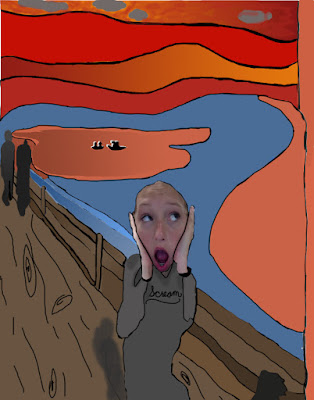Friday, September 30, 2016
Thursday, September 29, 2016
Cartoon myself!!
Cartoon Myself
For this project I took a picture of me and transferred it to Adobe Photoshop Elements and then outlined myself. Next, I colored in myself to make it look cartooned. Then, last I looked up a Paris background in black and whit and found this one. I like this project a lot it was really fun! I hope you guys all like this one! ;)My cartoon version of Ginevra de' Benci
Cartoon of Ginevra de'Benci
For this next project I cartooned the Portrait of Ginevra de'Benci. So, I did pretty much the same steps as Mona Lisa except I Put a Power Puff girl as the face. I transferred the pic of the power puff and cut out the face and pasted it on the painting. Next, I colored in the body bright green and gave her very bright clothing. Lastly I found a background and transferred it to the picture and it turned out like this! Hope you all like it!! ;)
Tuesday, September 27, 2016
My Face Scream!!
My Scream
For this project it's pretty much the same as the last one but with a few changes. For this one I added my face that looks like I'm screaming. This was simple, first I took the picture and then transferred it to "The Scream" picture. Then, I used the magnetic lasso tool and traced my face, then I cut it, copied, and then pasted it onto the actual picture. Lastly to make it more realistic I added shading and outlined the face. So, that's how I did it! I hope you guys like it!! ;)
Monday, September 26, 2016
My Version of The Scream!
My Scream
For this next project I did The Scream (original by: Edward Munch). First I created a layer and outlined the whole painting. Then, I created another layer to color it in. I mostly used the magic wand tool to fill in my painting. Also, I did gradient color to make it look like the two colors faded into each other. I also made lines and swirls in the wood floor to make it look more real. For the background I only did reds, oranges and browns. For the two people in the background I just made them grayish black to make them look more like shadows. Lastly if you look closely at his clothing I wrote " Scream ". So that's my version of The Scream! Hope you like it!;)Monday, September 19, 2016
Mona Lisa Project
My Mona Lisa
In my digital art class we did a picture of Mona Lisa and we had to make it our own. So, first I took the Mona Lisa picture and transferred it to Adobe Photoshop Elements 10. Then I created a layer and outlined the whole picture. After that was done I created another new layer for color. I colored in the picture of Mona Lisa to make it my own version. Also, I moved the picture down to make it look like she is sitting and I drew a line to look like a table. Lastly, I went online and found the black and white city background, then put the layer behind my other layer to make it look like an actual background. I hope you like how it turned out! ;-)
Subscribe to:
Posts (Atom)